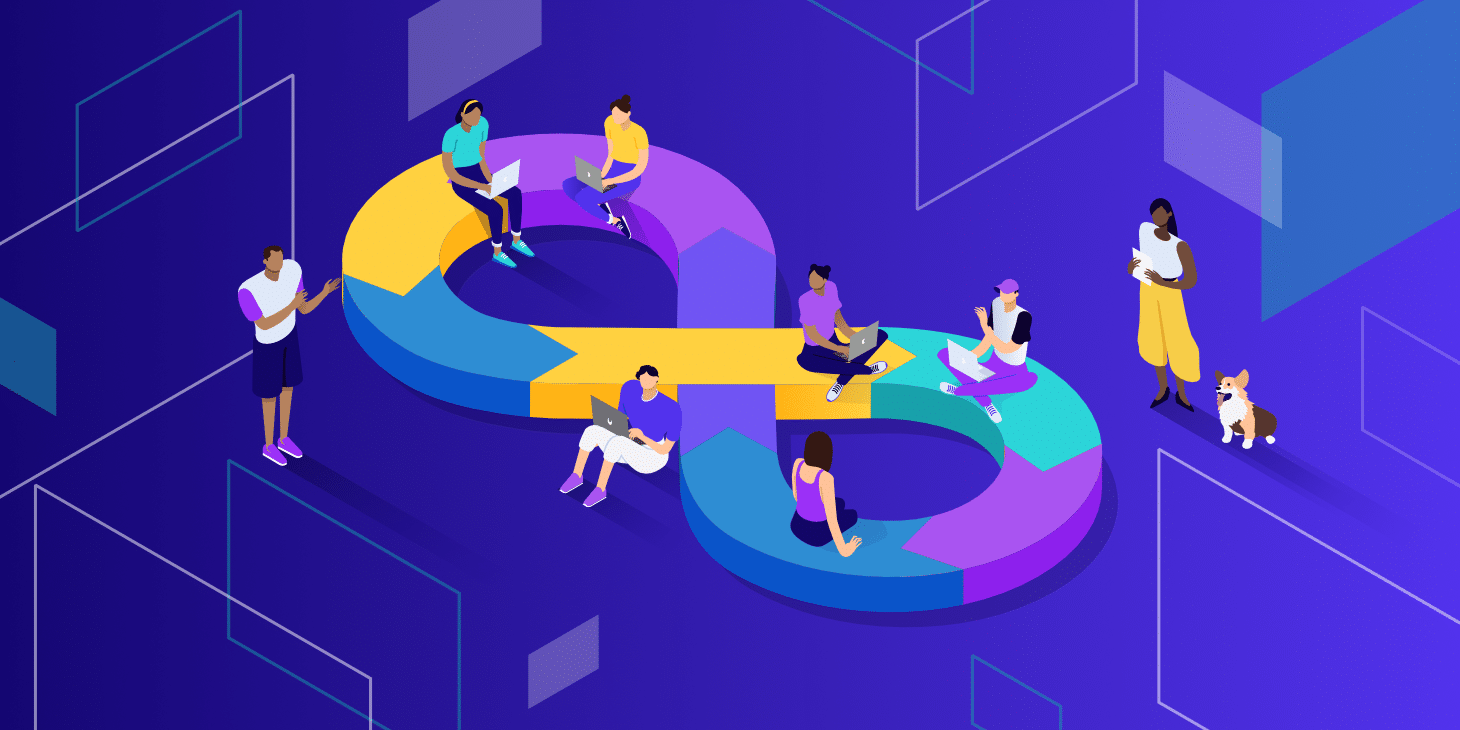Cloud optimization is the process of improving the performance, cost-efficiency, and reliability of your cloud environment. It involves analyzing how cloud resources are used and making adjustments to reduce waste, enhance speed, and maximize value.
Many businesses overspend in the cloud by leaving unused resources running, choosing the wrong instance types, or not monitoring usage. Cloud optimization helps fix this by aligning cloud usage with actual needs.
Key strategies for cloud optimization include:
-
Right-sizing resources (matching capacity to workload)
-
Auto-scaling to handle changing demand
-
Using reserved or spot instances for cost savings
-
Cleaning up unused storage and idle instances
-
Monitoring tools like AWS Cost Explorer, Azure Advisor, or third-party tools (e.g., CloudHealth)
Optimization also covers performance tuning, security improvements, and network efficiency to ensure a smooth, secure cloud experience.
Benefits include:
-
Lower operational costs
-
Improved system performance
-
Better resource planning
-
Increased ROI on cloud investments
Cloud optimization is an ongoing effort, not a one-time fix. Regular reviews and automated tools can help keep your environment lean, fast, and cost-effective.
In today’s cloud-driven world, smart optimization is key to staying competitive and efficient.