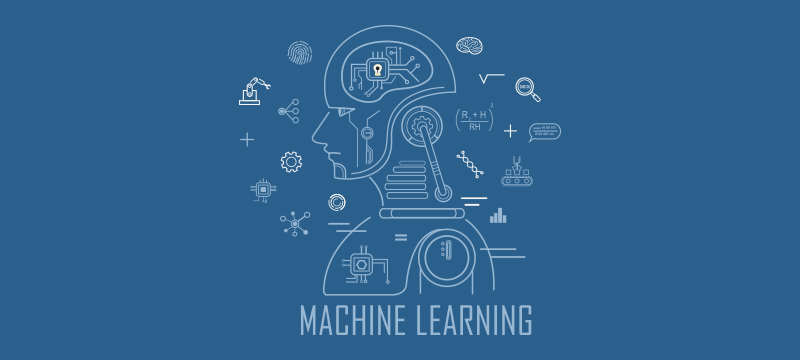Cloud performance refers to how efficiently cloud-based systems, applications, and services operate. It includes metrics like response time, throughput, latency, availability, and scalability—all of which impact user experience and business operations.
Optimizing cloud performance ensures applications run smoothly, loads are balanced correctly, and resources are used effectively. Poor performance can lead to slow response times, service outages, and lost revenue.
Key factors affecting cloud performance include:
-
Network latency and bandwidth
-
Resource provisioning (CPU, RAM, storage)
-
Application architecture (monolith vs. microservices)
-
Geographic location of cloud servers
-
Traffic load and auto-scaling capabilities
Cloud providers like AWS, Azure, and Google Cloud offer built-in tools to monitor and improve performance, such as:
-
AWS CloudWatch
-
Azure Monitor
-
Google Cloud Operations Suite
Tips to enhance cloud performance:
-
Use Content Delivery Networks (CDNs) to reduce latency
-
Implement auto-scaling for demand spikes
-
Regularly monitor metrics and set alerts
-
Optimize databases and reduce unnecessary API calls
Good cloud performance leads to faster applications, better user experiences, and more efficient operations. In today’s digital world, it’s not just a technical concern—it’s a competitive advantage.