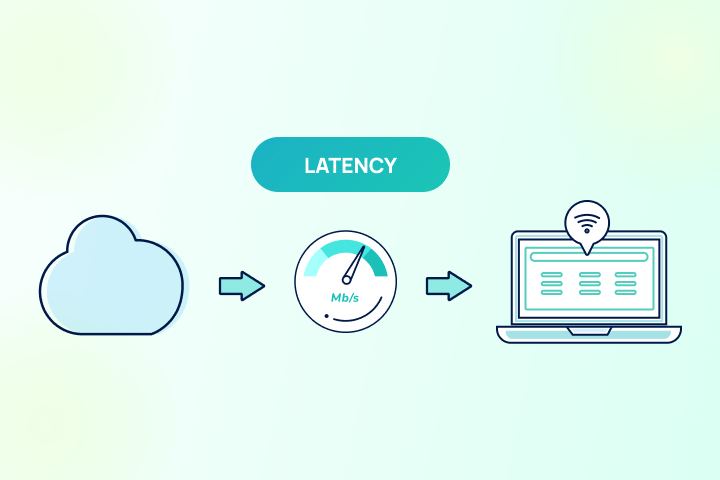Cloud support refers to the services, tools, and resources provided to help businesses manage, troubleshoot, and optimize their cloud infrastructure. As organizations increasingly rely on cloud platforms like AWS, Microsoft Azure, and Google Cloud, having strong cloud support becomes essential to ensure reliability, performance, and security.
Cloud support typically includes technical assistance, documentation, real-time monitoring, incident management, and account management. Depending on the provider and support plan, assistance may be available 24/7 via chat, email, or phone. Support tiers vary—from basic plans offering access to community forums and knowledge bases, to premium enterprise-level support with dedicated account managers and rapid response times.
Common areas where cloud support is critical include deployment issues, service outages, billing queries, security alerts, and performance tuning. Cloud support teams also assist with best practices, architecture reviews, and proactive system monitoring to prevent issues before they impact operations.
Choosing the right cloud support plan depends on your organization’s size, technical expertise, and business-critical needs. For startups or small teams, a basic plan may be sufficient. However, enterprises running mission-critical workloads typically require comprehensive, fast-response support to minimize downtime and ensure compliance.
In short, cloud support is a safety net that enables businesses to focus on growth and innovation, while cloud experts handle the complexities of managing infrastructure. It’s a crucial part of a resilient and scalable cloud strategy.