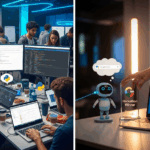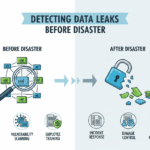Target’s Digital Transformation: Reimagining Search for a Better Guest Experience
For Target, the online search bar isn’t just a feature – it’s the front door to the guest experience. It’s where millions of customers begin their shopping journeys, typing in their needs, desires, and even fleeting inspirations. Recognizing the immense power of this starting point, Target embarked on a significant digital transformation, focusing on its search functionality to make finding products easier, faster, and more intuitive than ever before. This overhaul, powered by AlloyDB AI, offers a compelling look at the future of retail.
The Challenge of Retail Search: From Keywords to Context
The challenge was significant. Target’s vast catalog includes millions of products, and guests often use a wide array of search terms, from precise product names to vague descriptions. Traditional keyword search, relying solely on matching typed words with product data, often fell short. It could miss relevant items due to slight variations in wording or fail to understand the intent behind a query. The solution? A sophisticated, hybrid approach. This strategy combines the precision of keyword matching with the contextual understanding of semantic search, which is powered by vector embeddings – a technique that analyzes the meaning behind search queries and product descriptions. This allows Target to connect guests with the products they’re truly looking for, even when the search terms aren’t exact matches.
AlloyDB AI: The Engine Driving Transformation
To power this next-generation search platform, Target chose AlloyDB for PostgreSQL. This powerful database solution was selected for its ability to handle real-time, filtered vector search across a massive product catalog, all while maintaining millisecond-level latency. The results have been remarkable:
- A 20% improvement in product discovery relevance, connecting guests with the products they desire.
- A 60% reduction in vector query response times, leading to faster search results.
- Up to 10x faster execution compared to their previous stack, creating a more seamless experience.
- Over 99.99% uptime during peak traffic, ensuring guests can always find what they need.
- The number of “no results” queries halved, indicating a much-improved search experience.
Google Cloud’s Key Role in the Transformation
Google Cloud played a pivotal role in Target’s digital transformation, providing a solution that integrated underlying techniques from Google.com search. “Filtered vector search is unlocking new levels of relevance and scale,” explained Amit Ganesh, VP of Engineering at Google Cloud. This partnership allowed Target to consolidate its technology stack and accelerate its development timeline.
The Future of Search: Personalized and Intelligent
Target is actively exploring AI-native features within AlloyDB, including semantic ranking and natural language support, allowing guests to search more conversationally, much like they would talk to a store associate. The addition of new models, including Gemini’s text embedding model, is set to further enhance the experience. The ultimate goal? To create a more dynamic, intelligent, and multimodal search layer that anticipates guest needs and connects them with products seamlessly. Imagine searching for “comfy shoes for walking” and instantly seeing a curated selection of options, tailored to your preferences. That’s the future Target is building.
Strategic Implications: Enhancing Customer Experience and Driving Sales
The move to AlloyDB AI has profound strategic implications for Target. By improving the search experience, Target directly impacts customer satisfaction and product discovery. This focus on personalization and intuitive search aligns perfectly with the customer-centric trends shaping the retail landscape. The ability to handle millions of queries and support thousands of concurrent users ensures optimal performance, giving Target a competitive edge. Ultimately, it’s all about creating a more enjoyable shopping journey, which is poised to boost those crucial sales figures.