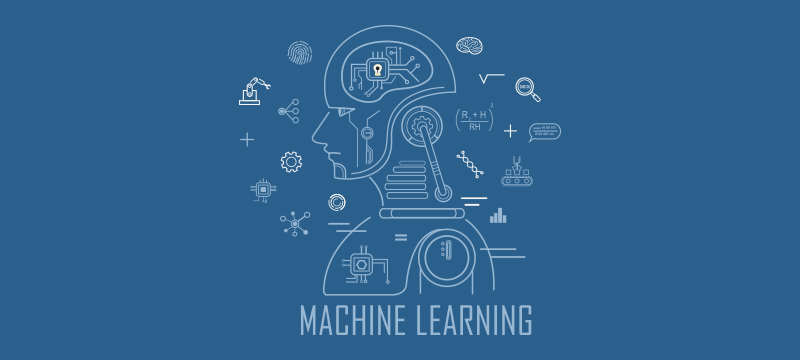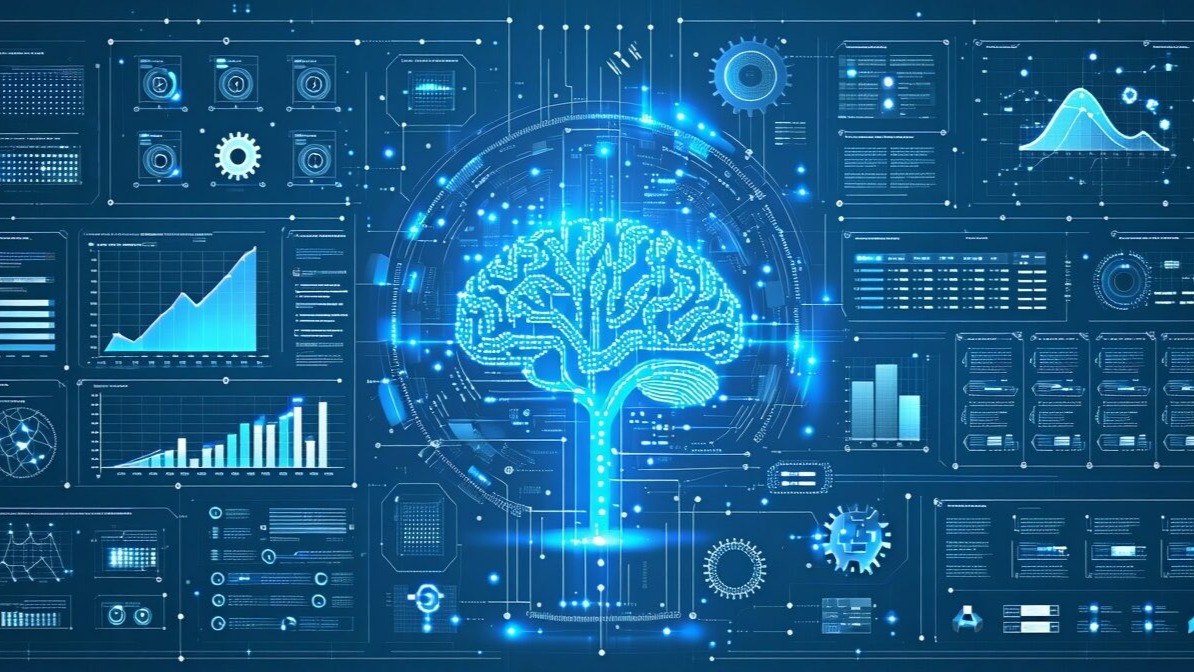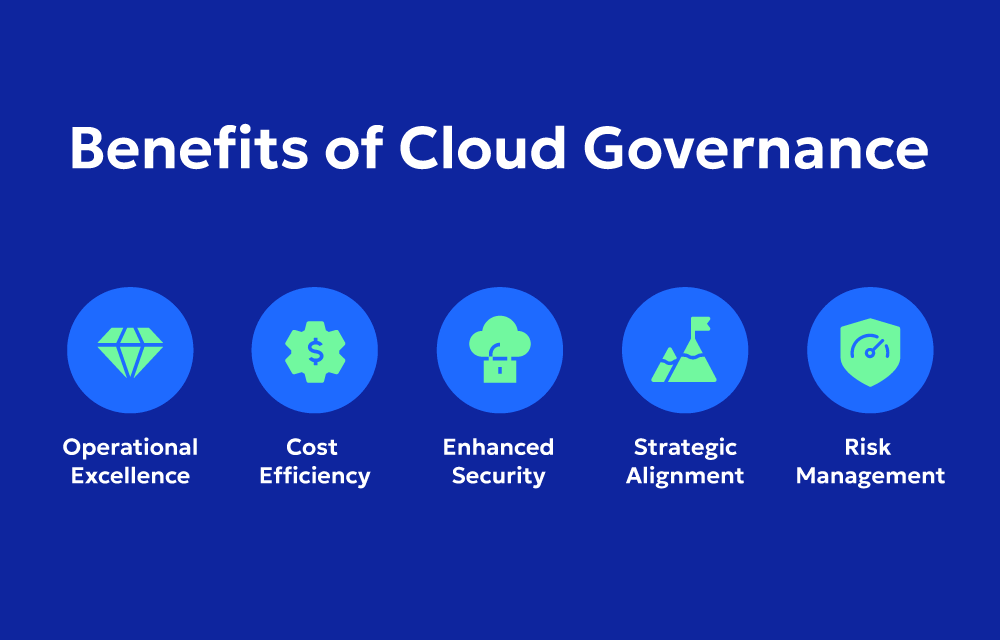Cloud networking refers to the use of network resources and services—such as routers, switches, firewalls, bandwidth, and management tools—that are hosted in the cloud and delivered on demand. Unlike traditional networks, which rely on physical hardware, cloud networks are software-based and scalable, offering flexibility, automation, and global accessibility.
At its core, cloud networking enables organizations to connect and manage resources spread across multiple cloud environments—public, private, or hybrid—efficiently and securely. It plays a crucial role in modern IT infrastructure, especially with the growing use of SaaS applications, remote workforces, and distributed systems.
Key components of cloud networking include virtual private clouds (VPCs), cloud load balancers, VPN gateways, and software-defined networking (SDN). These tools allow businesses to build highly customizable networks, control traffic flow, enforce security policies, and ensure high availability across regions.
One of the major advantages of cloud networking is its ability to scale resources up or down based on demand, leading to cost optimization. Additionally, cloud providers like AWS, Azure, and Google Cloud offer built-in redundancy, DDoS protection, and monitoring tools, enhancing both performance and security.
In summary, cloud networking is essential for organizations looking to stay agile and competitive in a digital-first world. It not only simplifies network management but also provides a foundation for innovation, collaboration, and growth in a globally connected environment.